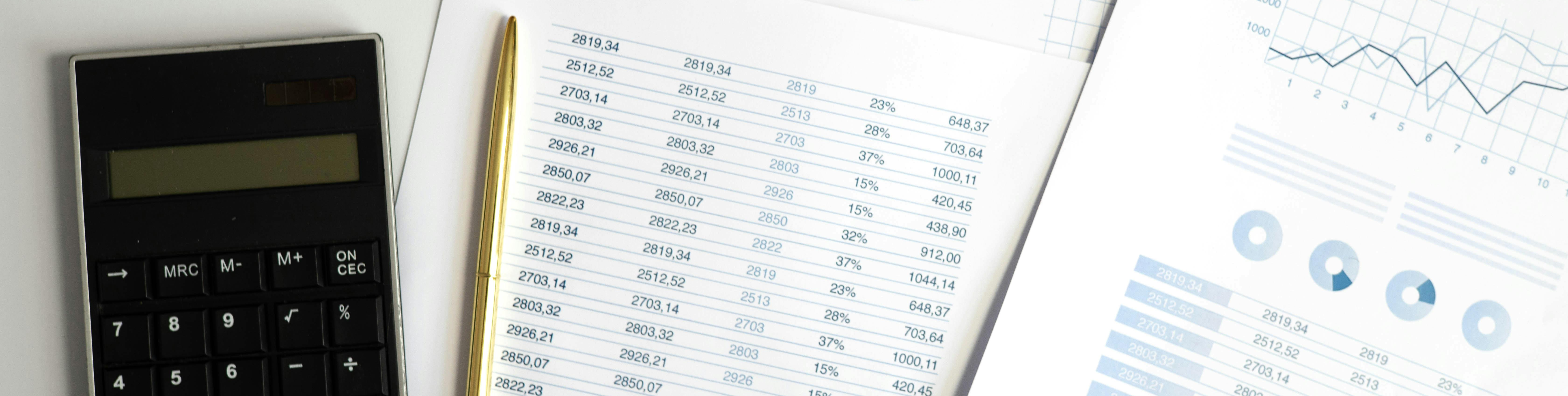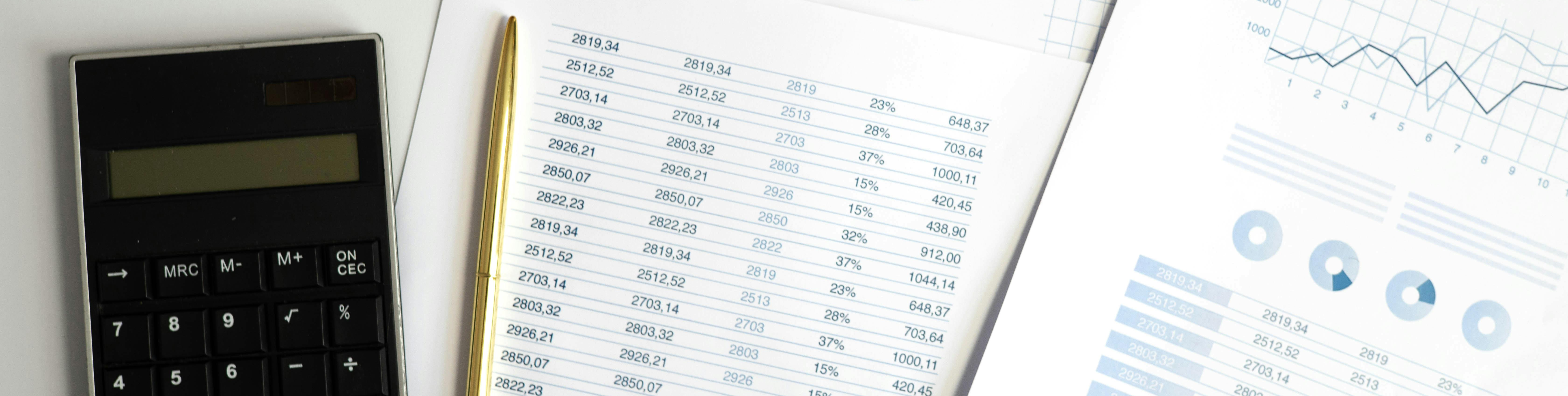All project work and supplies requests completed at the Media Centre are charged back to the staff member's school and/or department budget. Instructions and documentation for navigating and reconciling chargebacks are available to Office Coordinators and other administrative staff in the Chargebacks shared Google Drive.