PebbleGo
PebbleGo is a database that provides easy-to-navigate articles on science and social studies topics with vocabulary support and natural read-aloud. Articles include images and videos to support multimodal learning. Content is recommended for students in K-4. Great for topics related to language and literacy, science, animals, social studies, and more.
PebbleGo recognizes UGDSB staff and students automatically, so no need to enter a username or password. To access PebbleGo, navigate to the student UGCloud landing page - the site should automatically sign you in.

Key features
Visual navigation
PebbleGo organizes information by topic - starting with broad content areas and narrowing to specific articles. Interactive tiles and visual topic "paths" show students how different ideas are connected.

Read aloud
Students can hear any text in PebbleGo read aloud by hovering over it with their cursor. To de/activate sounds, click on the gear icon in the upper right-hand corner of the screen and then click on "Sounds".

Quick search
If students know what they're looking for, they can search a keyword and see suggestions of related topics and articles to explore. From any site page, click on the magnifying glass icon in the upper right-hand corner of the screen and then click on "Search".
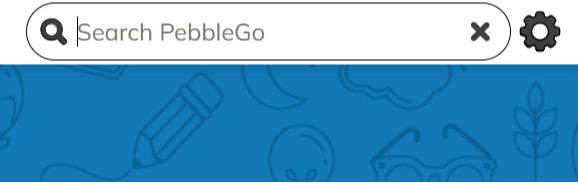
Video tutorials
Additional resources
Questions?
Contact our team at terryjames.library@ugdsb.on.ca or 519-822-4420 x554
