Sora
Sora provides more than 12,700 high-interest eBooks and audiobooks for students. The collection includes books suitable for different age and reading levels across K-12, including fiction as well as graphic novels, picture books, nonfiction, biographies, read-alongs, and more. Throughout the year, TJRC staff curate collections in the "Explore" section to help students find new and great things to read.
Sora recognizes UGDSB staff and students automatically, so no need to enter a username or password. To access Sora , navigate to the student UGCloud landing page. To login for the first time, follow these instructions - otherwise, the site should automatically sign you in.

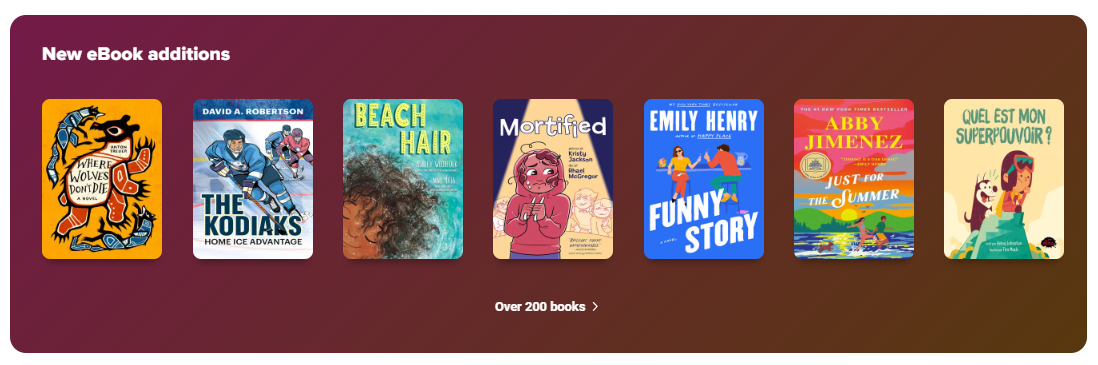
Key features
Accessibility tools
Sora has built in accessibility tools that work with many books - everything from screen reader compatibility to Open Dyslexic font and high-contrast reading mode. While reading a book, click on the "A" icon at the top of the screen and select options from the "Appearance" menu that appears below. Learn more on the Sora Help site.
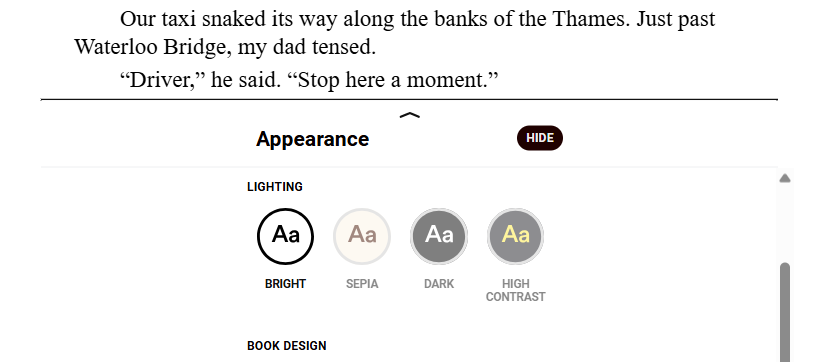
Language filter
Sora has books in English, French, and several other languages. To browse books by language, start in the Explore section and click on "Search" at the top of the page. Select "Filters" - from the drop-down menu that appears, scroll until you see "Language", click where it says "All" and select a language from the list. Click "Search" to apply.
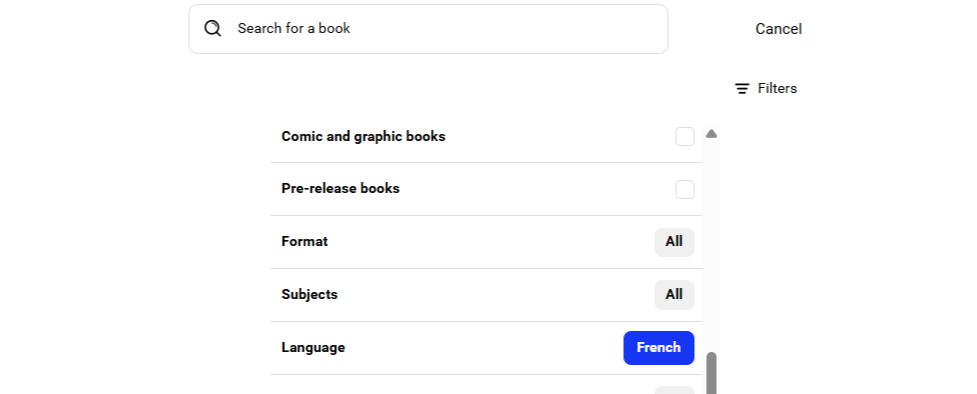
Reading tracker
Sora automatically tracks the time students spend reading eBooks and audiobooks, including how many books they've opened and their average time per book. To see stats from the reading tracker, click on the icon with three stacked lines in the upper right-hand corner of any page. Click on the profile image to open the reading tracker.
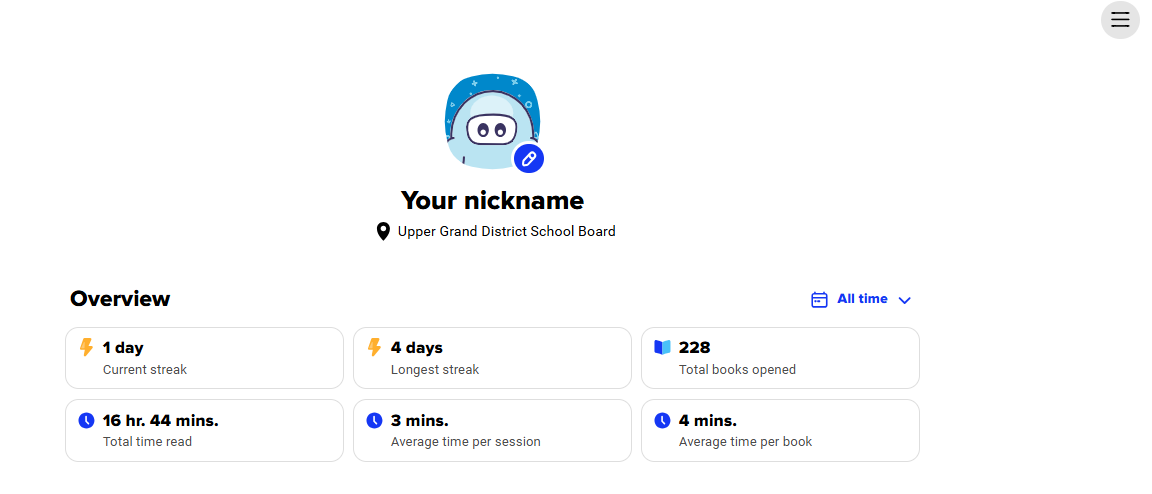
Additional resources
Questions?
Contact our team at terryjames.library@ugdsb.on.ca or 519-822-4420 x554
