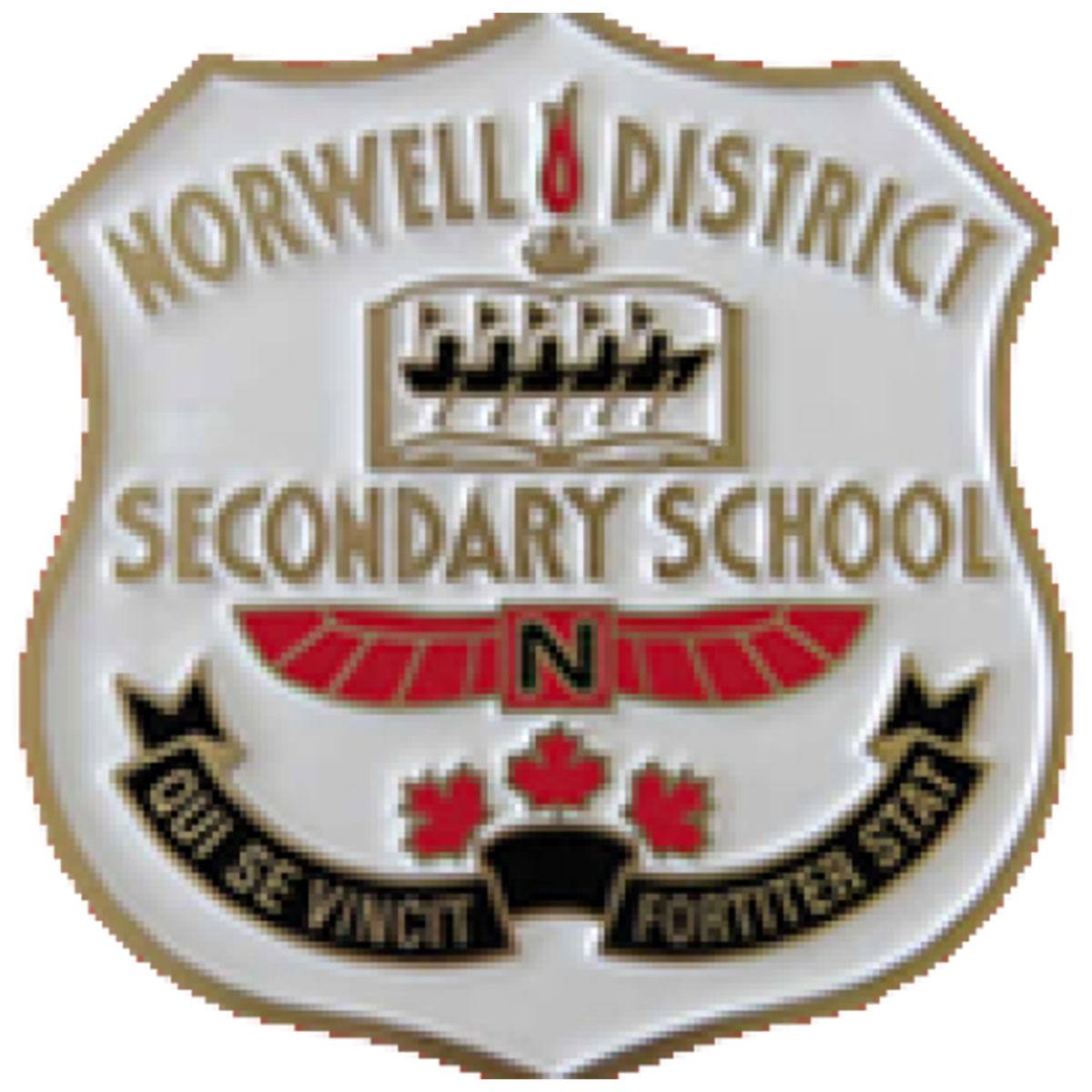Semester 2 Midterm Reports are available on ConnectEd. You can find your reportcard under the Personal Tab, Digital Documents.
Login: The student login is the first 3 letters of the student’s first name followed by the student’s full last name. The first letter of both the last and first names must be capitalized. Do not include spaces, hyphens or special characters.
For example, Julie Smithson would be JulSmithson. John Doe would be JohDoe.
The password is the student’s 9-digit OEN number.
If you are having issues accessing your ConnectEd account, please email the Norwell office. norwell.dss@ugdsb.on.ca.
eLearning Report Cards
If you are taking an eLearning course through UGDSB OLP, you can view your report card on ConnectEd. You may have to change “Schools” in the drop down list to show reports from the “UGDSB Online Learning Program”

If you are taking an eLearning course outside of UGDSB, please contact your online teacher for your midterm mark. You should receive a copy of your eLearning report card in the mail, but it may take several weeks.