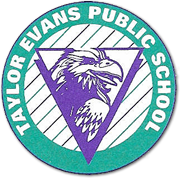How to access UG2GO
UG2GO Access
Students can access the Board’s digital content, UG2GO, at https://webapps.ugdsb.on.ca/ With the system shutdown students can use their network login credentials to access the content from home.
For instructions to sign into UGCloud, please click on this link.
Students who do not know their network username and password can access most of the content at UG2GO using the following account
Username: ugstudent1111
Password: 12345678
*** Note that some content will not be accessible with this account.
To access all content, students will need to know their unique username and password. Parents who would like their children to access all digital content on UG2GO can submit a request at the link below. A board representative will contact the parent to assist.
Please use the following link to submit your request:
For instructions to sign into UGCloud, please click on this link.
Categories: News