Getting Your Child Into Google Classroom
UGCloud.ca is where students and teachers access the Board’s digital resources including Google Classroom. This is a secure website managed by the Upper Grand DSB. A username and password is required to access this site. Your child’s teacher can provide you with the username and if necessary reset the password. Please email the school and the request.
Students should use Google’s Chrome browser when using UGCloud. For instruction on how to log into UGCloud.ca go to bit.ly/ugcloudsign
If your child has never signed in before, please contact your school.
Once you have successfully logged into UGCloud you will see the UGCloud landing page.
Google Classroom is the second icon from the left in the top row. Click on this icon. You will see the classroom(s) in which your child is enrolled.
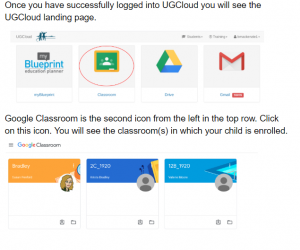
Categories: News


