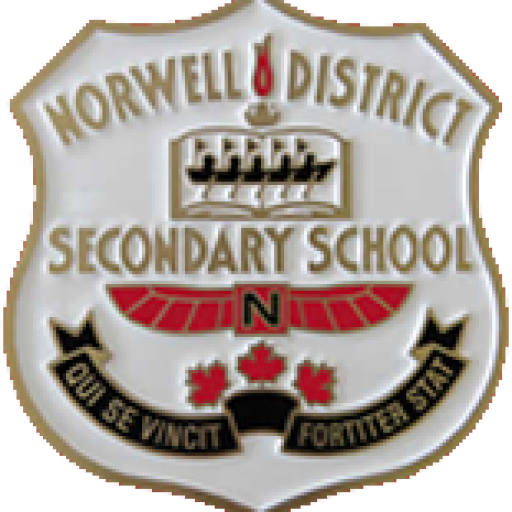Your Semester 2 Timetable is available on your Student ConnectEd Account!
Go to https://connect.edsembli.com/on/ugdsb/ndss/portal/viewer/login/login.aspx?logintype=S
Login: The student login is up to the first 3 letters of the student’s first name followed by the last name. The first letter of both the last and first names must be capitalized. Do not include spaces, hyphens or special characters.
For example, Julie Smithson would be JulSmith. John Doe would be JohDoe.
The password is the student’s 9-digit OEN number which may be found on the student’s report card near the top, or on their student card.
Be sure to select Semester 2 Term 1 to see your student’s second semester timetable.
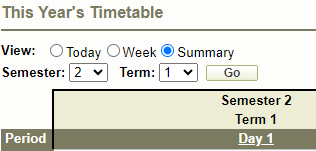
Some classes have been shuffled. Please check your timetable to ensure you have the most up to date information.
If you are having issues accessing your account, please contact the school at [email protected] .
Categories: News