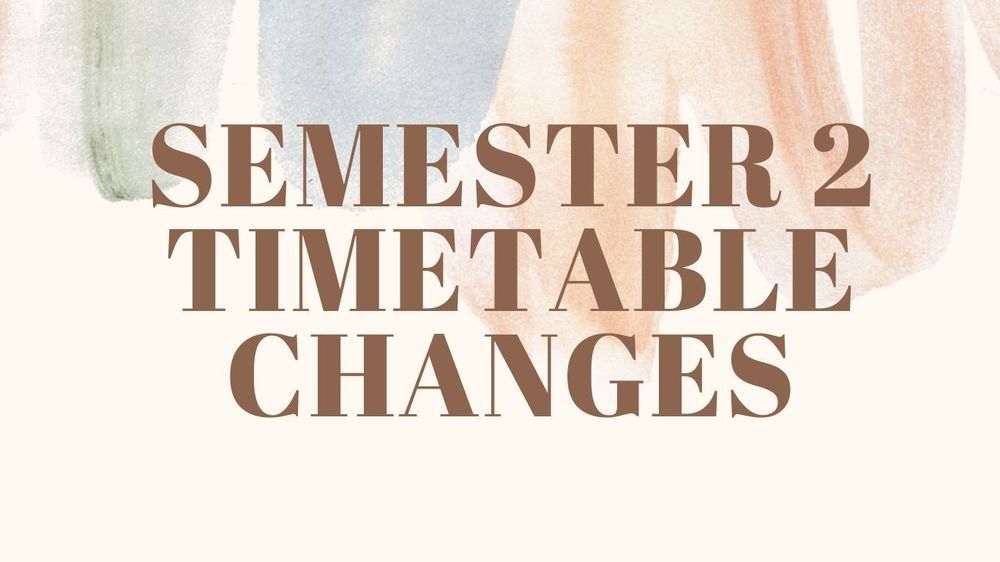Many classes are still being balanced and teachers are still being assigned.
CCVI families are encouraged to check timetables on the evening of Friday, Jan. 30th for the most recent update.
How to view timetables in Edsembli:
1) Select 'Student Portal' under 'CCVI & UGDSB' on the CCVI website
2) Login to Edsembli
3) Reminder of login instructions: first 3 letters of student's usual name and the student’s full surname (eg. John Smith will be johsmith). The password is the student’s OEN (can be found on report card)
4) Select "Semester 2"
Requests for timetable changes will be taken the first week of semester 2. Most classes are full so timetable change options will be limited.
Students will be called to Guidance by grade and alphabet, starting with grade 12s.