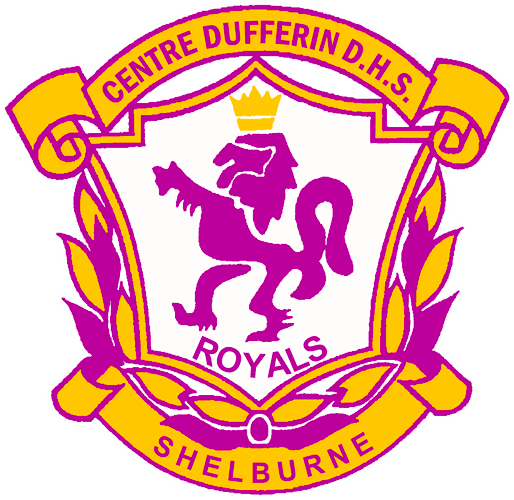Parent/Student ConnectEd Access
Parent/Student ConnectEd Access:
Click on the link Centre Dufferin District High School edsembli Connect
Logon: first 3 letters of student's first name, full surname. Example: Mickey Mouse would be micmouse
For hypenated or double last names: Use complete last names (Do not include any hyphens or spaces).
Password: 9 digit OEN student number (without spaces or dashes).
Note: The OEN is located on previous report cards, the Individual Education Plan or you can call the school to get this information. Please store somewhere safe for future reference.
To access Student Timetable:
Navigate to the "Timetable" information tab at the top of the page.
To access Report Cards:
Navigate to the "Personal" information tab at the top of the page.
Click on "Digital Documents" from the drop-down menu.
Select the PDF link on the right to view the report card. *Look for most recent year and semester.
To access Student Attendance Information:
Navigate to the "Attendance" information tab at the top of the page.
Select "History" for a detailed list of absences (red) and lates (yellow).
Select "Summary" for a quick snapshot of this year's accumulated absences and lates in each course.
If you have further questions, please contact the school at 519-925-3834.