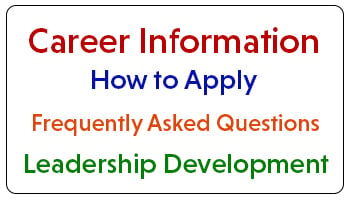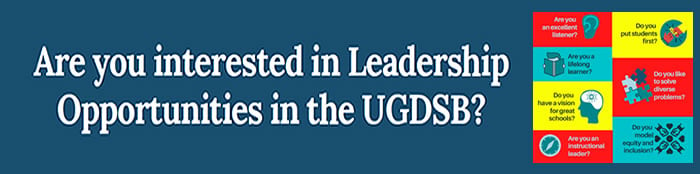Support Staff Opportunities FAQ
How do I apply for Support Staff employment opportunities at UGDSB?
- Applications for certain Support Staff roles must be submitted through Apply to Education
- For Custodial, Maintenance, and ESL Instructor positions, which fall under our CUPE Bargaining Unit, applications can be submitted via the email address listed on the individual job posting or by means of a hard copy, as instructed.
Do I need to register with Apply to Education?
Yes, for Support Staff postings that require you to apply exclusively via Apply to Education, candidates must create a profile by visiting https://ugdsb.simplication.com. Postings through Apply to Education portal are free of charge to candidates. If you require assistance, please contact Apply to Education’s Customer Support Team at 1-877-900-5627 or [email protected], Monday – Friday, 7:30 am – 7:00 pm EST.
Once registered, you can apply to specific positions that would be of an interest to you. Additionally, applicants can set up the Job Alert feature on the Apply to Education website to receive notifications when UGDSB posts new opportunities.
Some postings indicate “10-month” or “12-month “positions. What does this mean?
- Please note that a “10-month” position is one in which a person is employed by the Board for ten months of the year, exclusive of July and August, while a “12-month” position is one in which a person is employed by the Board for twelve months of the year.
Are unsolicited applications accepted?
- Unsolicited applications will not be accepted.
Are applications kept on file?
- Applications are not kept on file once the selection process has been completed.
How are applications shortlisted?
- For positions within the bargaining units, applications from qualified internal candidates will be given first consideration, followed by qualified individuals on our supply lists (if applicable), and then qualified external candidates.
Are applicants notified when their application has been received?
- While we thank all applicants for their interest in working for the Upper Grand District School Board, we wish to advise that only those selected for an interview will be contacted.
What documentation may be required?
- Copy of relevant supporting education and/or training documentation
- Professional and work-related references will be requested if you are invited to an interview.
- An original Criminal Record Check, including a Vulnerable Sector Screening, must be submitted to and approved by the People, Leadership and Culture Department prior to the commencement of employment. Please note that the CRC must be dated within six (6) months of the date of acceptance of employment. Any expense incurred in obtaining a CRC will be the sole responsibility of the employee. The Board’s offer of employment is conditional upon the receipt and approval of an original and current Criminal Record Check.
How do I obtain a Criminal Record Check, including a Vulnerable Sector Screening for employment?
- The successful candidate must obtain a Criminal Record Check, including a Vulnerable Sector Screening, through a local police service headquarters or regional police services. Police services, however, may restrict their services to applicants who live within their jurisdictions. Police Services usually require applicants to complete a form and provide one or two pieces of photo identification before they access the CPIC (Canadian Police Information Centre) database electronically. As this process can take up to six (6) weeks, or longer, to be finalized by your local police service, we strongly recommend that you begin the process of obtaining a Criminal Record Check at your earliest convenience.
What happens if an applicant has a Criminal Record?
- Should an applicant submit a Criminal Record Check and/or Vulnerable Sector Screening, showing evidence of a criminal offence, confirmation of their employment will be postponed pending a review of the information. A criminal record will not necessarily disqualify an applicant. The Upper Grand District School Board reserves the right to request applicants to provide additional information with regard to their application of employment. The final decision will be made by the Superintendent of People, Leadership and Culture and/or Sr. Manager of People, Leadership and Culture
Is a medical required?
- A medical assessment may be required as per position requirements.